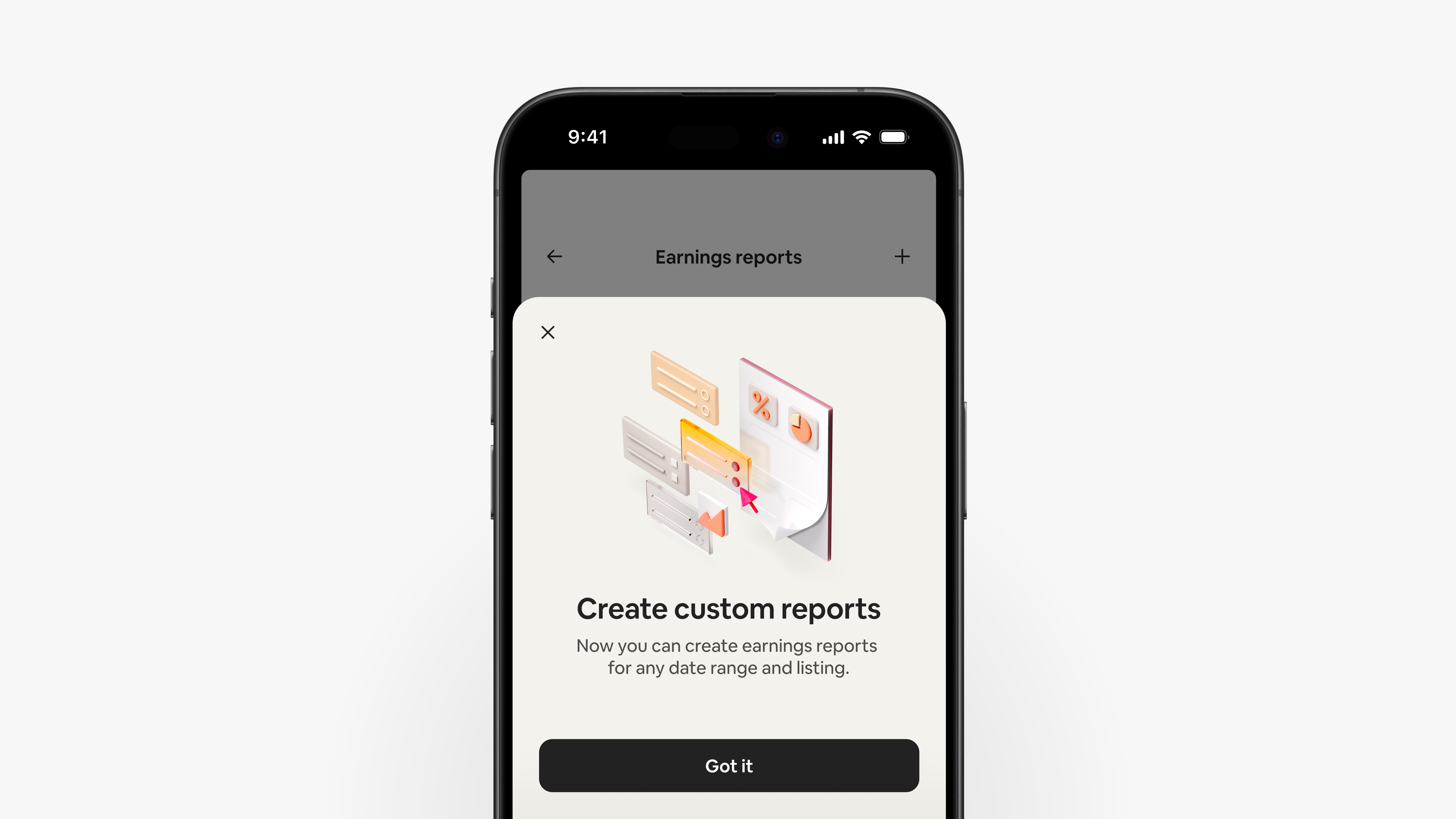Get valuable insights in the earnings dashboard
Understanding your earnings can help you run a more successful hosting business. Here’s how to use the features in the earnings dashboard.
Interactive earnings chart
The earnings chart at the top of the dashboard shows:
- How much you made in each of the previous six months
- How much you’ve made so far this month
- How much you’re projected to make in each of the next five months based on upcoming bookings
Expand the chart to see your earnings by month or year, and use the filter to view by listing.
Below the interactive earnings chart, performance stats show total nights booked and average length of stay.
The earnings summary highlights your gross earnings, deductions, and total net pay since January 1 of the current year.
Earnings cards
An earnings card appears on the earnings dashboard when a payment is on the way. It shows the:
- Payout method
- Transaction amount
- Estimated processing time
Open the transaction to view more details.
Filter by earnings type
Filter your earnings by type when reviewing upcoming or paid transactions. The types include:
- Homes
- Experiences
- Services
- Credits
- Resolutions
You can also filter transactions by date, listing, and payout method.
Earnings reports
Airbnb generates monthly and annual statements for you as far back as the month you started hosting. You can download any report or email a PDF copy for your records.
You can also create custom reports for any listing and date range you choose. Each report provides a breakdown of your gross earnings, deductions, and total net pay.
You have the option to include:
- Payout methods that show total earnings per payout account
- Performance stats that show nights booked and average length of stay
Once you’ve chosen what to include, you can download or email a PDF of the report for your records.
Settings and documents
The gear icon at the top right of the earnings dashboard lets you access:
- Payout methods and routing rules
- Taxpayer details and tax documents
- Earnings reports for any listing and date range
- Recurring Airbnb.org donations as a percentage of each payout to support people in times of crisis
User experience may vary by location.
Information contained in this article may have changed since publication.